A Guide to Chat with Me on Discord
Most of the time, it is easy to message me on social media privately. One could search for my account on the social media and message me. However, this is not the case for Discord. In order to message me privately on Discord, you will have to:
- have a Discord account
- be a friend of me on Discord/share a server with me
Why do I say so is because there is no such ‘search’ function on Discord, i.e. you cannot search for anyone’s account. Therefore, to chat with me on Discord you will have to do the following:
- Log into Discord (create an account when necessary)
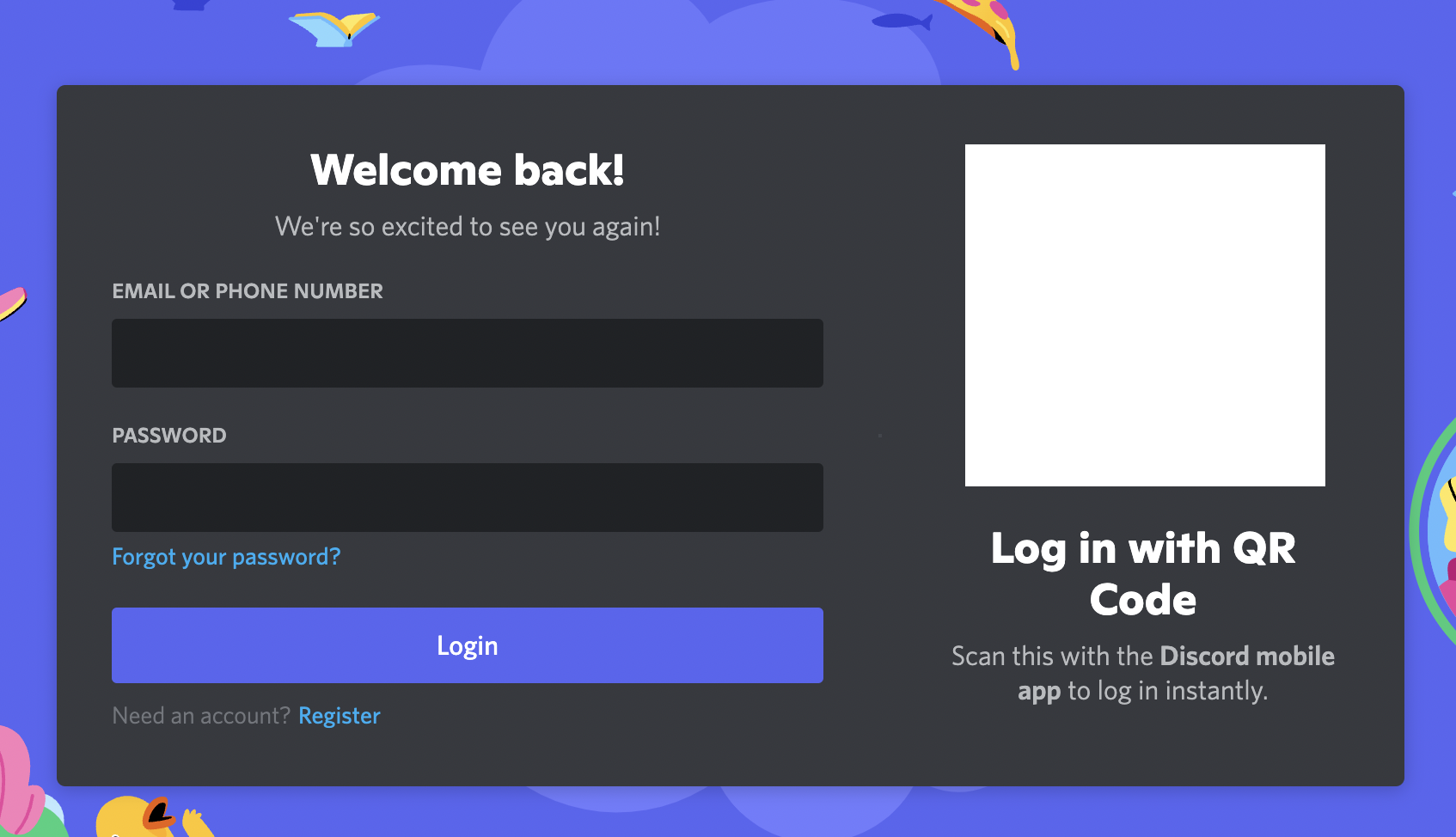
-
Join the Discord Server (where I am the owner) with this link: https://discord.gg/fd5x5yMaFW
-
Accept the invitation

- Verify yourself by reacting with the checkmark on the message sent by Carl-bot

- Find for me on the server: My Discord username is ‘MC314159#6560’, and nickname is ‘Mason Chan 6uon9’ (may change from time to time), and my profile picture is simply a yellow smile, as used on my IG and Facebook pages. When I am online, you should be able to see me immediately (as the role @Owner is displayed separately from other roles). Else, you can search for my messages. One easy way to search is to go to #announcements-and-infos. Most messages in it are sent my me.
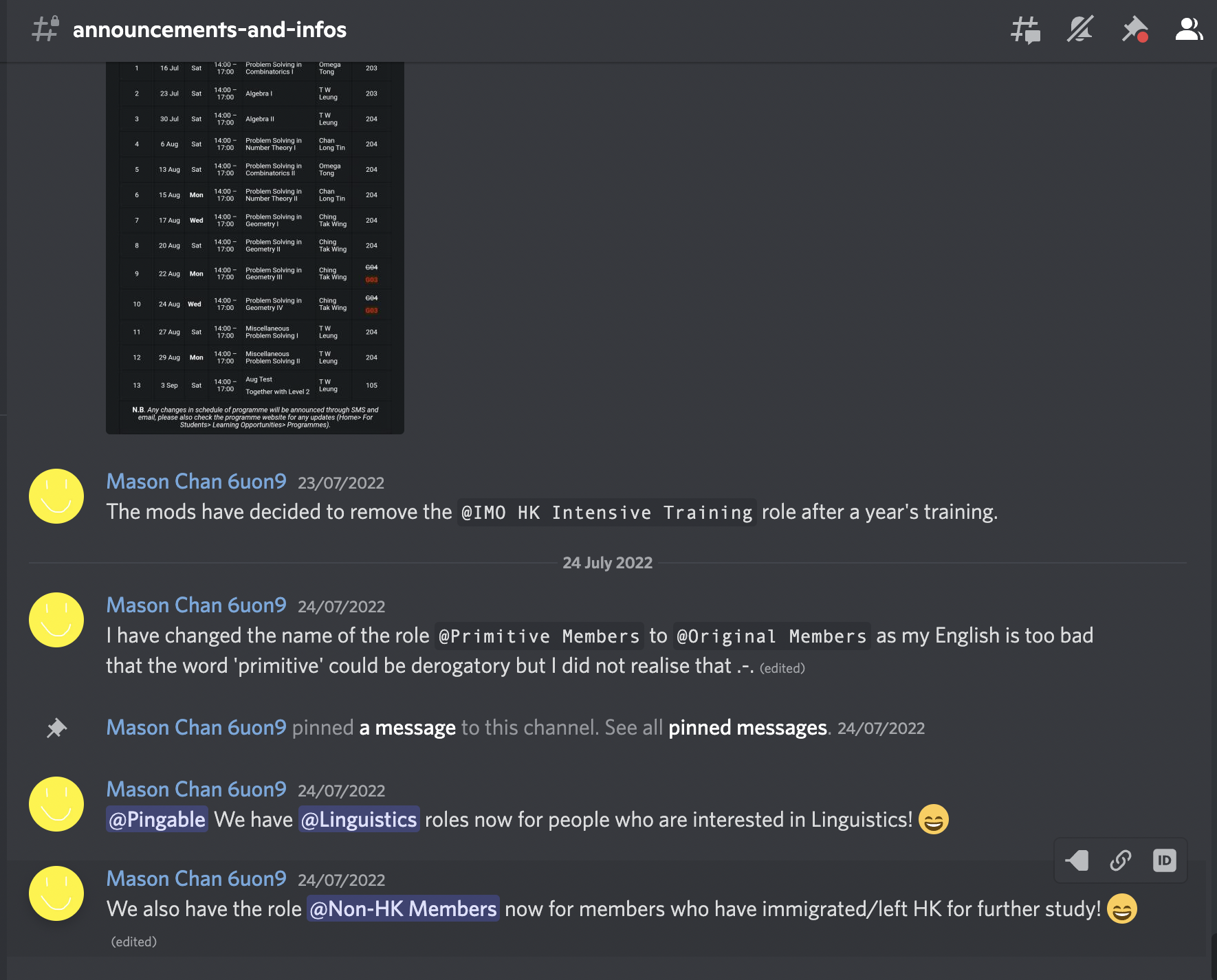
- Click on my profile picture. A tab should pop out, which contains my profile picture.
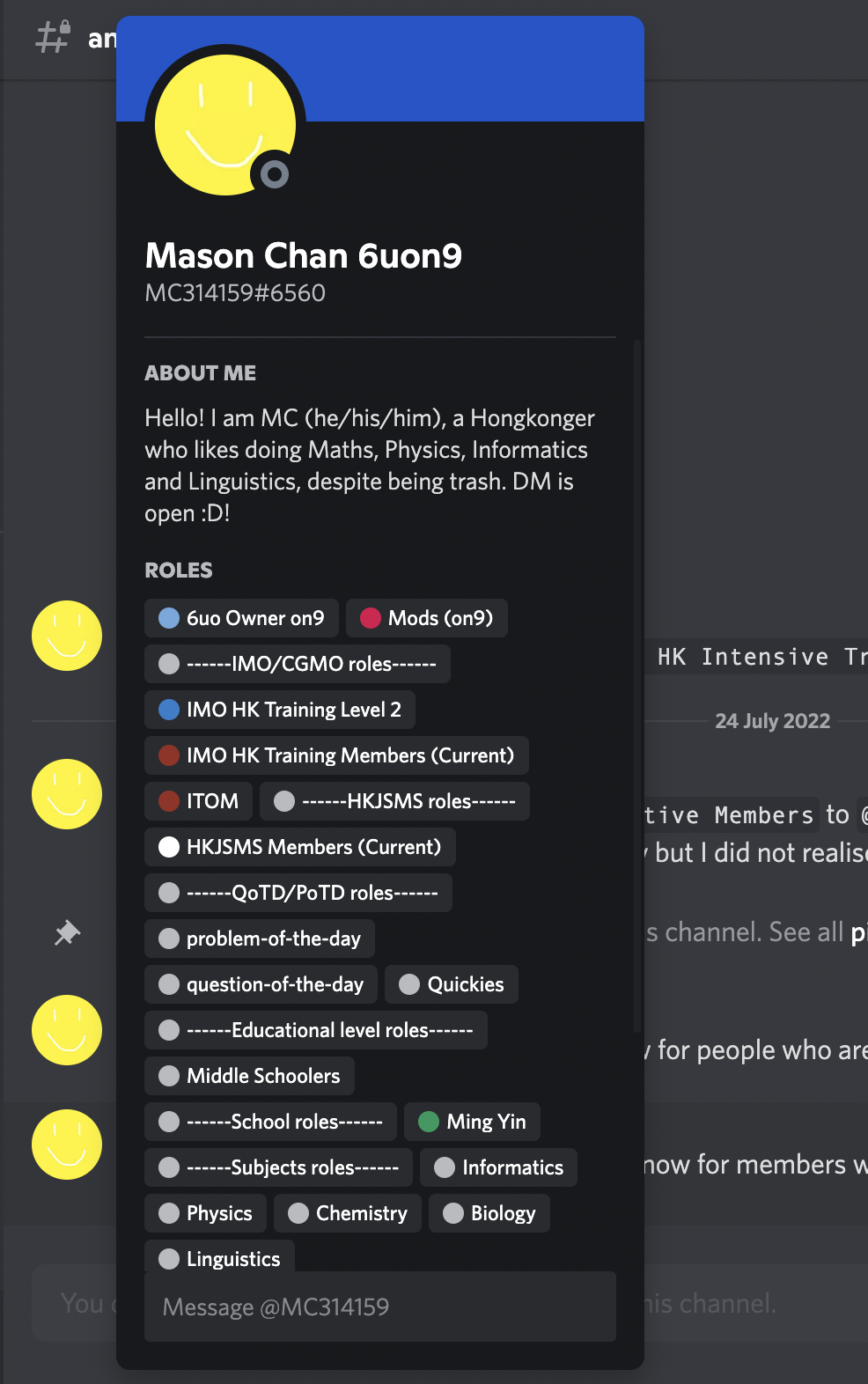
- Click on it again. Another tab should pop out.

- Click on the three dots, and a list should pop out.
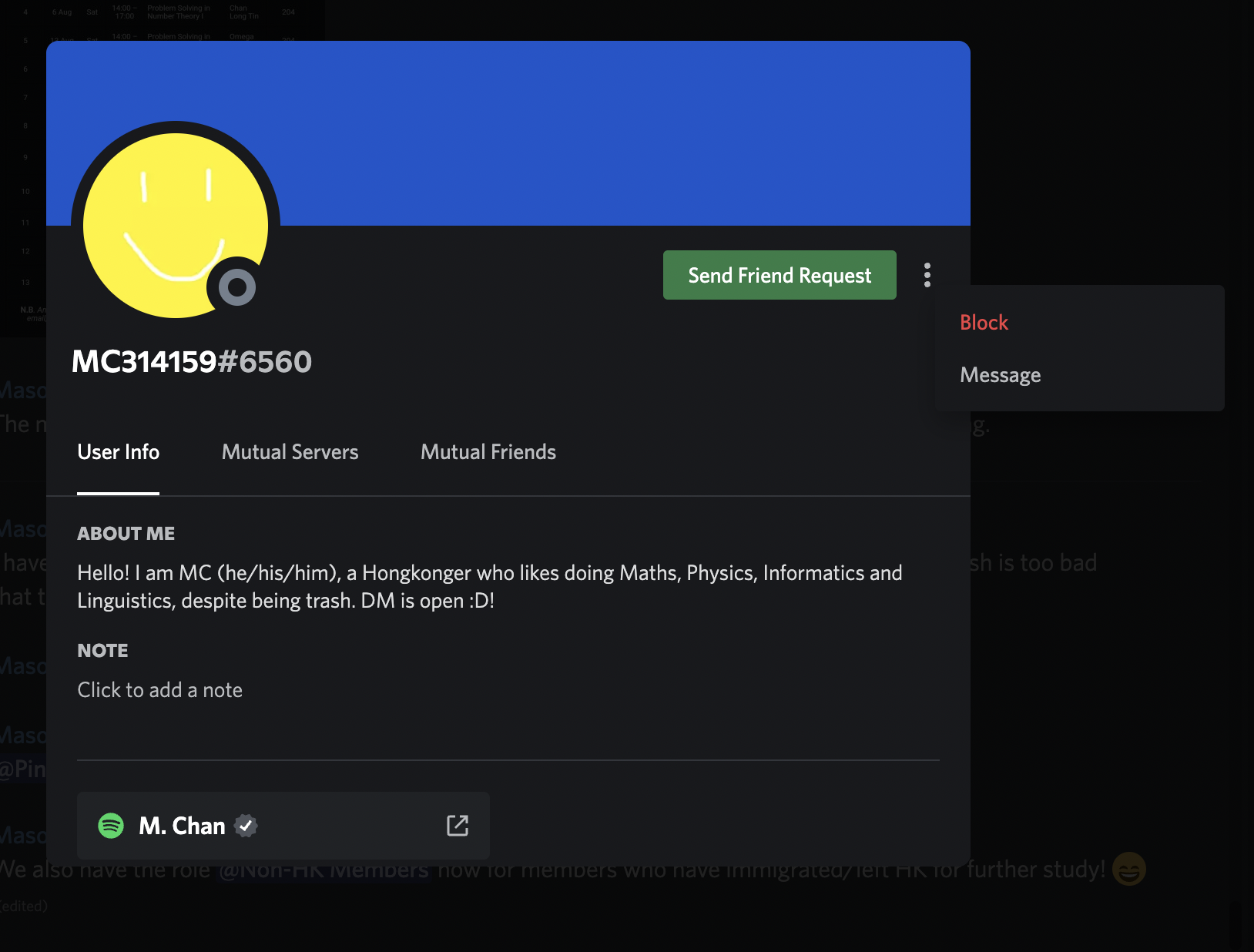
- Click on ‘Message’
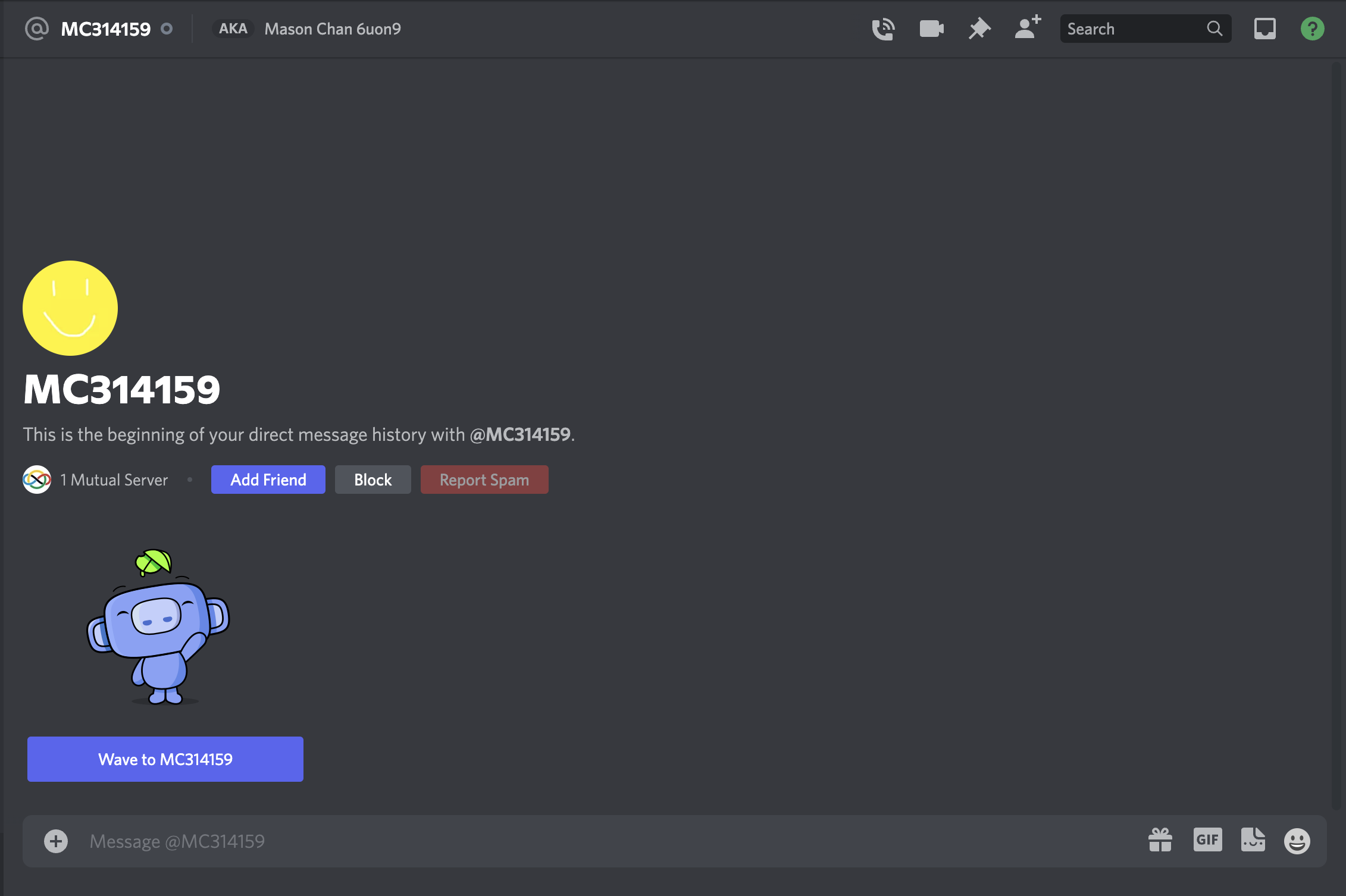
- Yay! You are done.